With the ever-growing number of platforms and tools that cryptocurrency users and traders leverage, keeping your digital portfolio organized is paramount. Recognizing this need, we at Blockpit have made it possible for you to group multiple integrations within a folder.
To do so, simply click on the three dots on the integrations you want to group. You can then either create a new folder, select an existing integration group or add a new address.
Group
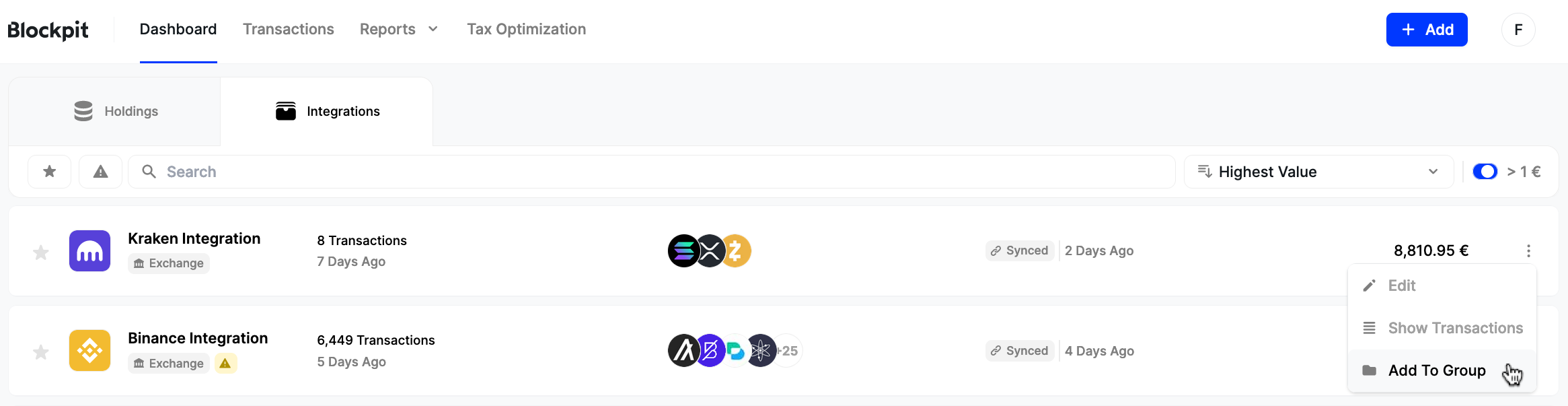
Wallet Service
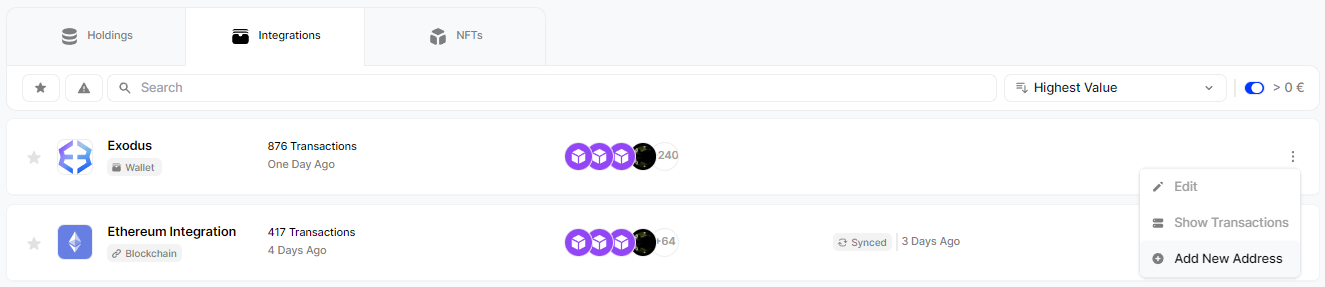
Why is that useful?
Grouping multiple integrations into one common group or folder is more than a neat trick; it's a fundamental step towards better organization and management of your assets.
- Better Organization:
You can sum up single integrations into one common group. Therefore, create a new or add it to an existing group. This is useful if you have various blockchains on one wallet, like on Ledger.
- Summarized Balances:
One of the distinct advantages is that balances will be summarized in the overview. If you are managing multiple accounts or platforms, having a comprehensive summary at a glance simplifies the tracking process. It helps you quickly assess your overall financial standing across various integrations without the need to individually check each one.
- No Impact on Tax Report:
It's essential to highlight that this grouping will not affect or be displayed in your tax report. This ensures that while the feature aids in personal organization and oversight, it does not interfere with the critical process of tax calculation.
> More information about the Blockpit dashboard in full detail